How to Report a Mapping Problem Affecting GPS Devices, Apps, and Maps
Follow these instructions if you have a problem caused by a mapping error in most GPS devices/apps and online maps. For example:
- Your home or business is missing or appears in the wrong place
- Drivers have a hard time navigating to your location
- Deliveries consistently go to the wrong place
- GPS devices send drivers through your property, back roads, etc.
1 Submit a correction online
Visit the following websites to report the mapping error directly to the companies and organizations that maintain digital maps. To reach the most GPS users, we recommend reporting the same problem at each of these websites.
-
Google Maps: Report an error on the map
Corrects the popular mobile app -
Waze: Fix a map Issue
Corrects the popular mobile app -
Uber: GPS route was incorrect
Corrects the popular mobile app -
TomTom Map Share Reporter
Corrects devices by TomTom and others -
HERE Map Creator
Corrects Lyft and other mobile apps, social networks, and many car navigation systems -
Garmin: Report a Map Error
Corrects Garmin devices -
MapQuest: Report an Error on the Map
Corrects the popular app - Apple Business Register - Places on Maps
Adds businesses to Apple Maps -
OpenStreetMap Project
Corrects various services
The websites above are not run by the government and may require registration and/or browser plug-ins. We list them for information only and do not endorse any non-governmental products, services, or views.
If you are a business, consider hiring a firm that can correct and maintain your location information across multiple mapping systems on your behalf. An internet search for "business location data management" should point you in the right direction.
2 Contact your local addressing authority
Your local county or municipality is responsible for maintaining your authoritative street address. By working with them, you should be able to correct how your address appears on maps used by 911 call responders and your post office, and possibly in the National Address Database. The National Address Database is a composite of authoritative addressing information submitted by participating U.S. states (view list at transportation.gov) and select counties. Some map makers, such as Google, use the National Address Database to update the address data found in navigation devices, apps, and online maps.
Most counties have a 911 addressing coordinator that may be found on your county's website that is responsible to update information on address changes or to resolve address issues. If the 911 addressing coordinator cannot be found on the county website, then you can contact the non-emergency number for the county to ask for the appropriate addressing authority. You can also go to: https://www.nasna911.org/contact-911 and select the state in which you live. The person responsible for operating the state 911 system will be identified, and they should know who you should talk to at the local government level.
3 Wait patiently
After you submit a problem report, it may take weeks or months for each map provider to verify it and issue a mapping software update.
Once an update is issued, users of mobile apps and online maps will see it immediately.
However, people with dedicated GPS devices, such as car navigation systems, will have to download the update to see the change. Unfortunately, most people do not update their devices regularly.
4 Understand
Please understand that the U.S. government cannot correct mapping errors in consumer devices and apps. The government's GPS satellites are simply beacons, like lighthouses, that devices use to calculate their own latitude and longitude. The satellites do not transmit any mapping information. Learn how GPS works
GPS only gives you the blue dot.
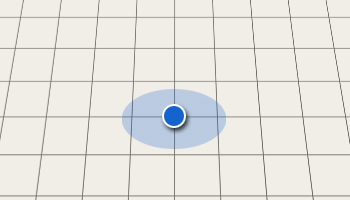
It does not provide the map!
The private sector is responsible for maintaining the mapping information in consumer devices/apps and online maps. For further help with devices, apps, and maps, please contact the companies that produce them.
 Official U.S. government information about the
Global Positioning System (GPS) and related topics
Official U.S. government information about the
Global Positioning System (GPS) and related topics




